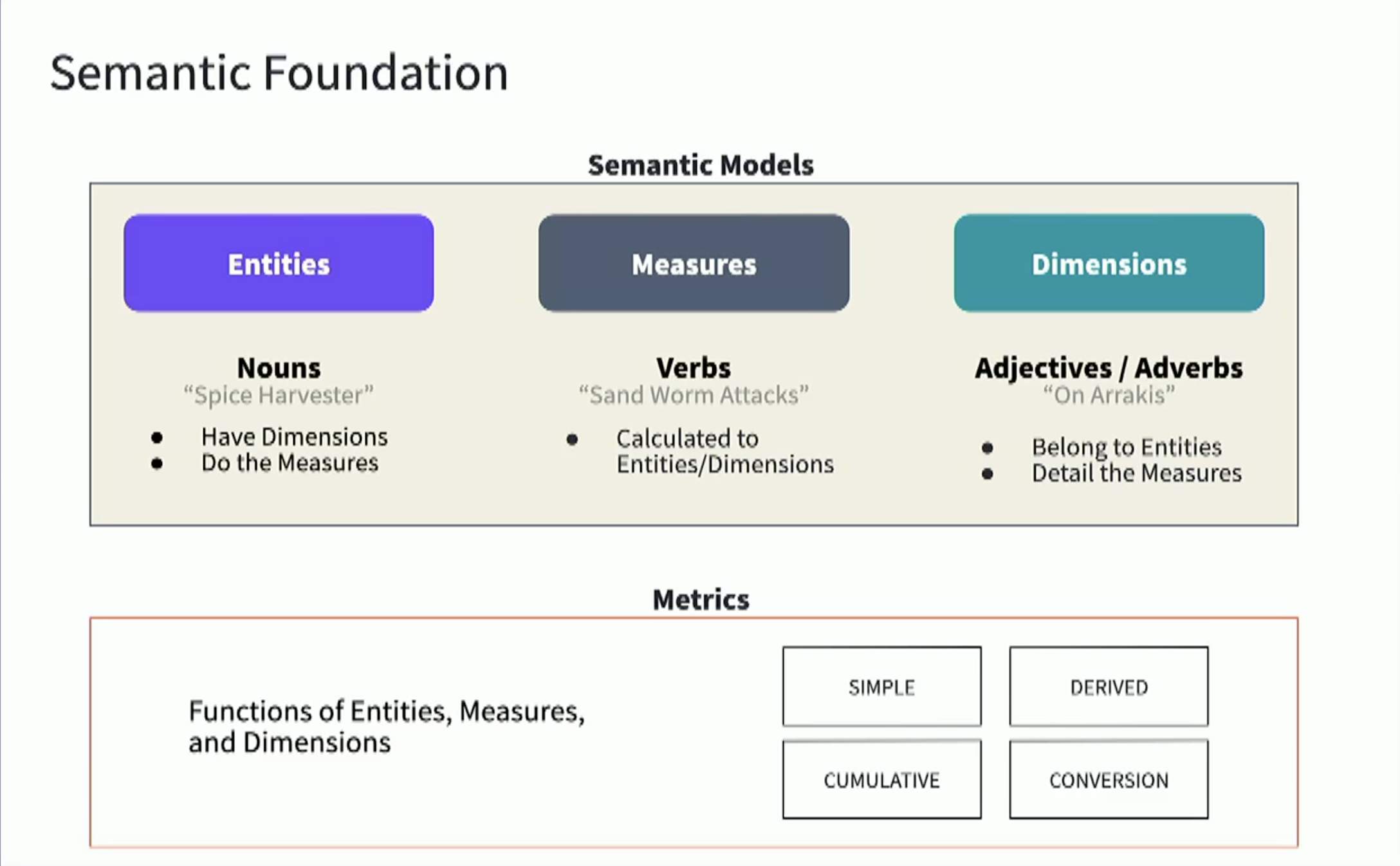Semantic models
Semantic models are the foundation for data definition in MetricFlow, which powers the dbt Semantic Layer:
- Think of semantic models as nodes connected by entities in a semantic graph.
- MetricFlow uses YAML configuration files to create this graph for querying metrics.
- Each semantic model corresponds to a dbt model in your DAG, requiring a unique YAML configuration for each semantic model.
- You can create multiple semantic models from a single dbt model (SQL or Python), as long as you give each semantic model a unique name.
- Configure semantic models in a YAML file within your dbt project directory. Refer to the best practices guide for more info on project structuring.
- Organize them under a
metrics:folder or within project sources as needed.
📹 Learn about the dbt Semantic Layer with on-demand video courses!
Explore our dbt Semantic Layer on-demand course to learn how to define and query metrics in your dbt project.
Additionally, dive into mini-courses for querying the dbt Semantic Layer in your favorite tools: Tableau, Hex, and Mode.
Here we describe the Semantic model components with examples:
| Component | Description | Type |
|---|---|---|
| Name | Choose a unique name for the semantic model. Avoid using double underscores (__) in the name as they're not supported. | Required |
| Description | Includes important details in the description | Optional |
| Model | Specifies the dbt model for the semantic model using the ref function | Required |
| Defaults | The defaults for the model, currently only agg_time_dimension is supported. | Required |
| Entities | Uses the columns from entities as join keys and indicate their type as primary, foreign, or unique keys with the type parameter | Required |
| Primary Entity | If a primary entity exists, this component is Optional. If the semantic model has no primary entity, then this property is required. | Optional |
| Dimensions | Different ways to group or slice data for a metric, they can be time or categorical | Required |
| Measures | Aggregations applied to columns in your data model. They can be the final metric or used as building blocks for more complex metrics | Optional |
| Label | The display name for your semantic model node, dimension, entity, and/or measures | Optional |
config | Use the config property to specify configurations for your metric. Supports meta, group, and enabled configs. | Optional |
Semantic models components
The complete spec for semantic models is below:
semantic_models:
- name: the_name_of_the_semantic_model ## Required
description: same as always ## Optional
model: ref('some_model') ## Required
defaults: ## Required
agg_time_dimension: dimension_name ## Required if the model contains measures
entities: ## Required
- see more information in entities
measures: ## Optional
- see more information in the measures section
dimensions: ## Required
- see more information in the dimensions section
primary_entity: >-
if the semantic model has no primary entity, then this property is required. #Optional if a primary entity exists, otherwise Required
You can refer to the best practices guide for more info on project structuring.
The following example displays a complete configuration and detailed descriptions of each field:
semantic_models:
- name: transaction # A semantic model with the name Transactions
model: ref('fact_transactions') # References the dbt model named `fact_transactions`
description: "Transaction fact table at the transaction level. This table contains one row per transaction and includes the transaction timestamp."
defaults:
agg_time_dimension: transaction_date
entities: # Entities included in the table are defined here. MetricFlow will use these columns as join keys.
- name: transaction
type: primary
expr: transaction_id
- name: customer
type: foreign
expr: customer_id
dimensions: # dimensions are qualitative values such as names, dates, or geographical data. They provide context to metrics and allow "metric by group" data slicing.
- name: transaction_date
type: time
type_params:
time_granularity: day
- name: transaction_location
type: categorical
expr: order_country
measures: # Measures are columns we perform an aggregation over. Measures are inputs to metrics.
- name: transaction_total
description: "The total value of the transaction."
agg: sum
- name: sales
description: "The total sale of the transaction."
agg: sum
expr: transaction_total
- name: median_sales
description: "The median sale of the transaction."
agg: median
expr: transaction_total
- name: customers # Another semantic model called customers.
model: ref('dim_customers')
description: "A customer dimension table."
entities:
- name: customer
type: primary
expr: customer_id
dimensions:
- name: first_name
type: categorical
Name
Define the name of the semantic model. You must define a unique name for the semantic model. The semantic graph will use this name to identify the model, and you can update it at any time. Avoid using double underscores (__) in the name as they're not supported.
Description
Includes important details in the description of the semantic model. This description will primarily be used by other configuration contributors. You can use the pipe operator (|) to include multiple lines in the description.
Model
Specify the dbt model for the semantic model using the ref function.
Defaults
Defaults for the semantic model. Currently only agg_time_dimension. agg_time_dimension represents the default time dimensions for measures. This can be overridden by adding the agg_time_dimension key directly to a measure - see Dimensions for examples.
Entities
To specify the entities in your model, use their columns as join keys and indicate their type as primary, foreign, or unique keys with the type parameter.
Primary entity
MetricFlow requires that all dimensions be tied to an entity. This is to guarantee unique dimension names. If your data source doesn't have a primary entity, you need to assign the entity a name using the primary_entity: entity_name key. It doesn't necessarily have to map to a column in that table and assigning the name doesn't affect query generation.
You can define a primary entity using the following configs:
semantic_model:
name: bookings_monthly_source
description: bookings_monthly_source
defaults:
agg_time_dimension: ds
model: ref('bookings_monthly_source')
measures:
- name: bookings_monthly
agg: sum
create_metric: true
primary_entity: booking_id
- Entity types
- Sample config
Here are the types of keys:
- Primary — Only one record per row in the table, and it includes every record in the data platform.
- Unique — Only one record per row in the table, but it may have a subset of records in the data platform. Null values may also be present.
- Foreign — Can have zero, one, or multiple instances of the same record. Null values may also be present.
- Natural — A column or combination of columns in a table that uniquely identifies a record based on real-world data. For example, the
sales_person_idcan serve as a natural key in asales_person_departmentdimension table.
This example shows a semantic model with three entities and their entity types: transaction (primary), order (foreign), and user (foreign).
To reference a desired column, use the actual column name from the model in the name parameter. You can also use name as an alias to rename the column, and the expr parameter to refer to the original column name or a SQL expression of the column.
entity:
- name: transaction
type: primary
- name: order
type: foreign
expr: id_order
- name: user
type: foreign
expr: substring(id_order FROM 2)
You can refer to entities (join keys) in a semantic model using the name parameter. Entity names must be unique within a semantic model, and identifier names can be non-unique across semantic models since MetricFlow uses them for joins.
Dimensions
Dimensions are different ways to organize or look at data. They are effectively the group by parameters for metrics. For example, you might group data by things like region, country, or job title.
MetricFlow takes a dynamic approach when making dimensions available for metrics. Instead of trying to figure out all the possible groupings ahead of time, MetricFlow lets you ask for the dimensions you need and constructs any joins necessary to reach the requested dimensions at query time. The advantage of this approach is that you don't need to set up a system that pre-materializes every possible way to group data, which can be time-consuming and prone to errors. Instead, you define the dimensions (group by parameters) you're interested in within the semantic model, and they will automatically be made available for valid metrics.
Dimensions have the following characteristics:
- There are two types of dimensions: categorical and time. Categorical dimensions are for things you can't measure in numbers, while time dimensions represent dates and timestamps.
- Dimensions are bound to the primary entity of the semantic model in which they are defined. For example, if a dimension called
full_nameis defined in a model withuseras a primary entity, thenfull_nameis scoped to theuserentity. To reference this dimension, you would use the fully qualified dimension nameuser__full_name. - The naming of dimensions must be unique in each semantic model with the same primary entity. Dimension names can be repeated if defined in semantic models with a different primary entity.
For semantic models with a measure, you must have a primary time group.
Measures
Measures are aggregations applied to columns in your data model. They can be used as the foundational building blocks for more complex metrics, or be the final metric itself.
Measures have various parameters which are listed in a table along with their descriptions and types.
| Parameter | Description | |
|---|---|---|
name | Provide a name for the measure, which must be unique and can't be repeated across all semantic models in your dbt project. | Required |
description | Describes the calculated measure. | Optional |
agg | dbt supports the following aggregations: sum, max, min, average, median, count_distinct, percentile, and sum_boolean. | Required |
expr | Either reference an existing column in the table or use a SQL expression to create or derive a new one. | Optional |
non_additive_dimension | Non-additive dimensions can be specified for measures that cannot be aggregated over certain dimensions, such as bank account balances, to avoid producing incorrect results. | Optional |
agg_params | Specific aggregation properties, such as a percentile. | Optional |
agg_time_dimension | The time field. Defaults to the default agg time dimension for the semantic model. | Optional |
label | String that defines the display value in downstream tools. Accepts plain text, spaces, and quotes (such as orders_total or "orders_total"). Available in dbt version 1.7 or higher. | Optional |
create_metric | Create a simple metric from a measure by setting create_metric: True. The label and description attributes will be automatically propagated to the created metric. Available in dbt version 1.7 or higher. | Optional |
Dependencies
Metric nodes will reflect dependencies on semantic models based on their measures. However, dependencies based on filters should not be reflected in:
- dbt selection syntax
- Visualization of the DAG in dbt-docs and the integrated development environment (IDE).
This is because metrics need to source nodes for their depends_on attribute from a few different places:
RATIOandDERIVEDtype metrics should referenceMetric.type_params.input_metrics.SIMPLEtype metrics should referenceMetric.type_params.measure.
For example, when you run the command dbt list --select my_semantic_model+, it will show you the metrics that belong to the specified semantic model.
But there's a condition: Only the metrics that actually use measures or derived metrics from that semantic model will be included in the list. In other words, if a metric only uses a dimension from the semantic model in its filters, it won't be considered as part of that semantic model.